
This tutorial is for anyone that needs to know how to save clip art images found on the Web so you can use them in your own documents.
Saving Clip Art:
PC users:
Right-click the image and choose Save Image As, or Save Picture As.
MAC users:
Hold down your mouse button and then choose Down load to disk.
The image to the right (Fig. 1) is the selection you will see once you
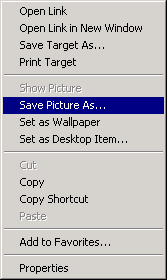 right-click the graphic above.
right-click the graphic above.You must right-click with your mouse cursor right over the image or you will see different options.
Once you see that window (fig.1) choose Save Picture As and save it to your hard drive. You should always make an images folder inside of your Web site folder and keep all images in that folder. By having an images folder you keep everything organized neatly.
Adding it to your Web site...
Now you will need to open your Web page editor (Frontpage 2000, Homesite, Note Pad, etc...). Once you have your Web site open and ready to edit find the spot you want to add the fish you just saved above. You should be looking at the HTML code of your Web page.
Copy the code below and past it into your Web site where you want the fish to appear.
You're Finished!
After that you can view your Web page and the fish should be there just like below :)

No comments:
Post a Comment